Tamil nadu patta chitta is an document for the state people of tamilnadu to check their Land details in the portal. By this portal the lack of time will be save due to release of this portal. Moreover you can more details by free of cost and also this portal is corruption free. The main motive of doing digitalization of this services is to make India corruption free. In this article you are going to know more detailed information about the patta chitta.
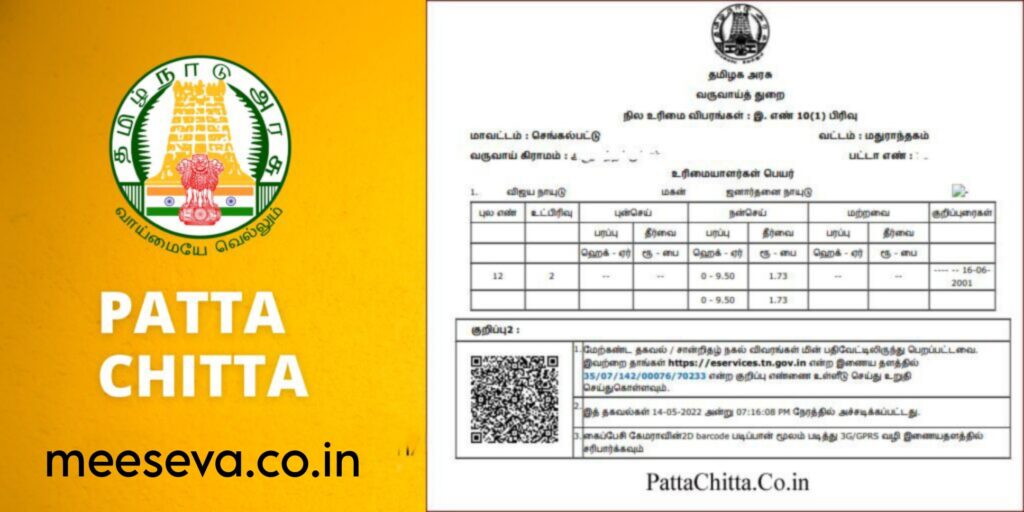
Unlike other states Tamil Nadu had also developed its own website for land and revenue records. Entire citizens of Tamil Nadu can check their revenue records by visiting official website of eservices.tn.gov.in. Tamil Nadu department had mentioned its name by patta which is also known as chitta.in Chitta register we can get details of owners and relative name and relationship with owner. In this Article you are going to know more about Tamil nadu patta chitta
[ Also Read: Tamilnadu Ration Card Apply Online]
Viewing Patta copy/chitta?
Getting details of land records in Tamil Nadu is very simple by Following simple steps
Log on to official portal http://eservices.tn.gov.in where one can get different options to view patta /chitta options
After viewing different options fill district, tehsil, and village of your land and after enter survey number or khata number
After filling all details correctly press submit button
Following districts will have online forms and they are
- Chennai
- Kanchipuram
- Vellore
- Thiruvallur
- Salem
- Madhurai
- Coimbatore
- Tirucharapalli
- Namakal
- Pudukkottai
- Thiruvarur
- Theni
- Karur
- Ariyular
- Nilagiris and other districts
If one can want agricultural details he should click A-land and repeat following steps
Government had also implemented a android portal called AMMA which means Access and Manage through Mobile from Anywhere. AMMA was implemented in year 15th sep 2015
If you want to change font of patta then go to http://eservices.tn.gov.in/eservicesnew/downlaod.html?file=help.
Tamil Nadu Caste Certificate 2023 : Apply Online & Download
How to apply for Patta Chitta online?
You can apply for Patta Chitta online by following these steps:
- Visit the official website of Tamil Nadu e-Services portal.
- Click on “E-Services of Land Records” on the homepage.
- Click on “Apply Online Patta Transfer” under “Land Records e-Services“.
- Select your district and area type (rural or urban) and click on “Submit“.
- Fill in the required details such as applicant name, address, mobile number, email id, land details, etc. and upload the necessary documents such as proof of identity, proof of possession, etc.
- Click on “Submit” and note down the application number for future reference.
- Pay a fee of Rs 60/- per application at any Common Service Centres (CSCs) across the state.
How to verify Patta Chitta online?
You can verify Patta Chitta online by following these steps:
- Visit the official website of Tamil Nadu e-Services portal.
- Click on “E-Services of Land Records” on the homepage.
- Click on “Verify Patta / Chitta” under “Land Records e-Services“.
- Enter your reference number and captcha code and click on “Submit“.
- You will see the verification status of your Patta Chitta on the screen
Overview table of Patta chitta
| Patta Chitta | Description |
|---|---|
| Name Of Scheme | Patta Chitta |
| Launched By | Government of Tamil Nadu |
| Beneficiary | Land owners in Tamil Nadu |
| Objective | To provide online access to land records and ownership details |
| Official Website | [eServices – Taluk Offices] or [TamilNadu Government] |
| Launched Year | 2015 |
| Mode Of Application | Online |
Procedure To Check Tamil nadu patta chitta Status
Follow the below steps to check your Tn Chitta Patta Status Online
Step:1 First Of all you need to go the Official Website of the Tamilnadu Chitta Patta.
Step:2 On the homepage of the menu you are able to see the Check mutation From drop down menu.
Step:3 Now you need to click that button On or before.
Step:4 You are able to Notice that page is directed and Opens a Application form like this.
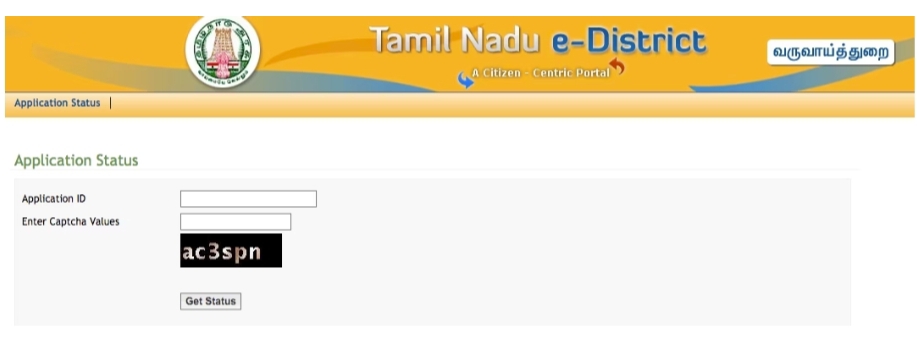
Step:5 You are able to see In above you have to enter your application ID and captcha code and click on get status.
Like This way you can check your Mutation Status.
[ Also Read: TamilNadu Caste certificate Download & Apply Online]
Why do you need Tamil nadu patta chitta
Patta Chitta is useful land record for anyone who wants to buy, sell or verify any land in the state Tamil Nadu. You can check the following information on Patta Chitta:
- The name of the owner of the land
- The survey number and subdivision of the land
- The extent and area of the land
- The type of land (wetland or dryland)
- The tax details of the land
- The encumbrance certificate of the land
How to view Tamil nadu patta chitta A-Register Extract online?
A Register Extract document is a type of document in which it shows the tax details of any land consist in the state of Tamil Nadu. You can view A register Extract document on online by following these steps:
- firstly Visit the official website of Tamil Nadu e-Services portal.
- Click on “E-Services of Land Records” on the homepage.
- Click on “View A-Register Extract” under “Land Records e-Services”.
- Select your district and area type (rural or urban) and click on “Submit“.
- Enter your taluk, village, survey number, subdivision number, and captcha code and click on “Submit“.
- You will see your A-Register Extract details on the screen. You can also download or print it for your convenience
How to view FMB Sketch online?
FMB Sketch means it is a map showing the boundaries and measurements of any land in Tamil Nadu. You can view FMB Sketch online by following these steps:
- Visit the official website of Tamil Nadu e-Services portal.
- Click on “E-Services of Land Records” on the homepage.
- Click on “FMB Sketch – Rural” under “Land Records e-Services“.
- Select your district, taluk, village, survey number, subdivision number, and captcha code and click on “Submit“.
- You will see your FMB Sketch on the screen. You can also download or print it for your convenience.
How to view Tamil nadu patta chitta Sketch online?
TSLR Sketch is a map that shows the land use classification and valuation details of any land in Tamil Nadu. You can view TSLR Sketch online by following these steps:
- Visit the official website of Tamil Nadu e-Services portal.
- Click on “E-Services of Land Records” on the homepage.
- Click on “TSLR Sketch – Urban” under “Land Records e-Services”.
- Select your district, taluk, village, survey number, subdivision number, and captcha code and click on “Submit”.
- You will see your TSLR Sketch on the screen. You can also download or print it for your convenience
Procedure for patta chitta adangal download
- Visit the official website of eServices – Taluk Offices
- Select your district, area type (rural or urban), taluk, village and ward/block from the drop-down menus.
- Enter your survey number and subdivision number (if any) in the respective fields.
- Click on “Submit” button to view your Patta Chitta Adangal extract.
- You can also verify your Patta Chitta Adangal by clicking on “Verify Patta” option on the same website.
- To download or print your Patta Chitta Adangal, click on “Download” or “Print” button at the bottom of the page.
How to Download FMB Sketch / TSLR Sketch / Patta Order Copy Online
- Visit the e-Services portal and select “Land Records” from the menu.
- Select “FMB Sketch – Rural” or “TSLR Sketch Urban” or “View Patta Order Copy – Rural” from the options.
- After that you have to Select the district and area type (rural or urban) from the drop-down menus.
- Moreover enter the taluk, village, ward/block, survey number, and sub-division number in the respective fields.
- Now, you need to Enter the captcha code and click on “Submit”.
- Usually The portal will display the FMB Sketch / TSLR Sketch / Patta Order Copy for the given land details.
- You can download or print the document by clicking on the “Download” or “Print” button
Frequently Asked Questions
Q . What is Patta Chitta?
A .Patta Chitta is a single document containing land revenue and ownership details.
Q .How to view Patta Chitta online?
A .Visit the e-Services portal and select View Patta / Chitta option. Enter the required details and submit.
Q . How to apply for Patta transfer online?
A . Visit any Common Service Centre (CSC) and pay Rs 60/- per application. Provide the necessary documents and information.
Q .How to verify Patta / Chitta online?
A. Visit the e-Services portal and select Verify Patta / Chitta option. Enter the reference number and captcha code and submit.
Q.How to download FMB sketch online?
A. Visit the e-Services portal and select FMB Sketch Rural option. Enter the district, taluk, village, survey number and sub-division number and submit
